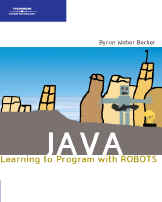
Installing jGRASP
| 1. | Find the jGRASP installation file in one of two places:
|
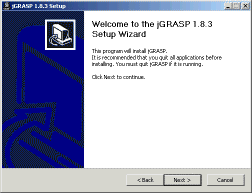 |
| 2. | Accept the license agreement by clicking I Agree. | 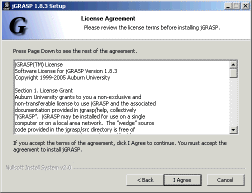 |
| 3. | The default installation options are all appropriate. Click Next. | 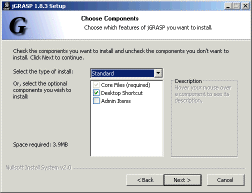 |
| 4. | Select the installation directory. Either type C:\java\jGRASP into the textfield labeled Destination Folder or use the
Browse button to navigate there. Click Next. |
 |
| 5. | Click Next. | 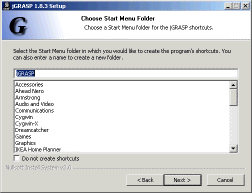 |
| 6. | jGRASP offers to open many different kinds of files when you
double-click on the file's icon. This is probably more than you want or need as
a beginning programmer. Uncheck all of them except for .java, .jav, and .gpj.Click Install. |
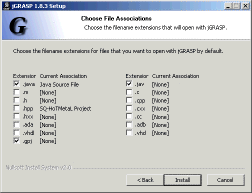 |
| 7. | A progress bar will show briefly and is then replaced by the
completion screen. Click Finish. You are now ready to go to Step 3, Installing the Library. |
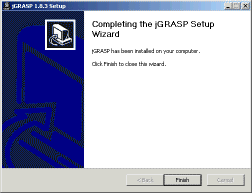 |
Contact: bwbecker@learningwithrobots.com.

