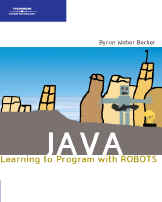
Installing Dr. Java
| 1. | With your Web browser, go to http://www.drjava.org/. Download the current
version of Dr. Java for your computer. If you are running Windows or a
Macintosh, use one of the buttons to download the "App" (application). This is
the actual program, ready to run, rather than an installer file. Therefore,
download it to where you want to keep the application, probably C:\java\drjava\. |
|
| 2. | Find the file you just downloaded and double-click it's icon. A splash screen, as shown on the right, will appear. | |
The splash screen may be quickly replaced by an error
message. If so,
|
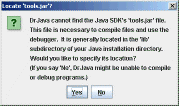 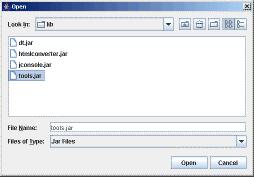 |
|
| 3. | Dr. Java will begin running. Before you're ready to work, you'll need to install the libraries -- Step 3. | 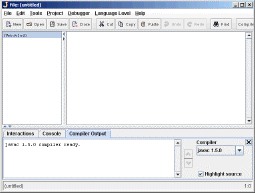 |
Contact: bwbecker@learningwithrobots.com.

