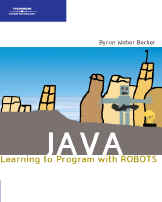
Installing BlueJ
| 1. | Download the appropriate version of BlueJ from http://www.bluej.org/download/download.html. and install it on your system. | |
| 2. | Run BlueJ. Before you're ready to work on a Robots program you'll need to install the library -- Step 3. |
Contact: bwbecker@learningwithrobots.com.

