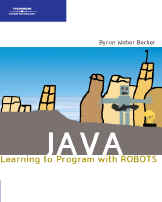
2. Install an IDE
| 1. | Decide which IDE you want to install. The following is a list of the most popular IDEs for beginning Java programmers. Of these, JCreator and jGrasp are included on the CD with full installation instructions. The others are also available for free on the Web. Installation instructions for them were not finished in time to get onto the CD, but should be available on the Web at http://www.learningwithrobots.com/installDoc/IDE.html. | |
BlueJ aims to provide an easy-to-use teaching environment for the Java language that facilitates the teaching of Java to first year students. Special emphasis has been placed on visualisation and interaction techniques to create a highly interactive environment that encourages experimentation and exploration. It's available for download from http://www.bluej.org/. |
||
Dr. Java is a lightweight development environment for writing Java programs. It is designed primarily for students, providing an intuitive interface and the ability to interactively evaluate Java code. It also includes powerful features for more advanced users. DrJava is available for free under the DrJava Open Source License, and it is under active development by the JavaPLT group at Rice University. It can be downloaded from http://drjava.org/. Dr. Java will run under Windows, Mac OS, and Unix/Linux. |
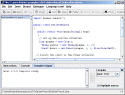 |
|
JCreator is a small, fast, IDE oriented towards working programmers. It has the features at the top of many programmers' lists, but not the little-used features that can make an IDE complicated. It's easy enough for students. It's the IDE used to develop most of the Robots software. The provided examples include JCreator project files making it easy to get a particular example up and running. Its shortcomings are that it only runs under Windows and lacks a visual debugger. Unfortunately, the free version (included on the CD) lacks the code completion feature. Both the free version and the "pro" version can be downloaded from http://www.jcreator.com/. |
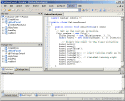 |
|
jGRASP is a lightweight development environment, created specifically to provide automatic generation of software visualizations to improve the comprehensibility of software. jGRASP runs on any computer that runs a recent version of Java. It's oriented towards students, but includes features for a number of different languages which makes it more difficult than necessary for those who want to use it only for Java. It's available on the CD and can be downloaded from http://www.jgrasp.org/. |
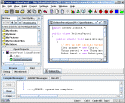 |
|
Eclipse is reported to be the most widely-used Java IDE among professional programmers. It includes a lot of features, many of which will not be useful to beginning programmers. On the other hand, as an open source development project, many, many people have worked hard to make it work well for a wide variety of uses. Many instructors have successfully used it for introductory courses. It has features to hide complexity that isn't required. It's available for download from http://www.eclipse.org/. |
||
| 2. | Continue with the installation instructions for the specific IDE
you have chosen: |
Contact: bwbecker@learningwithrobots.com.

