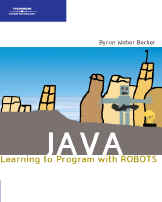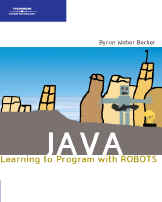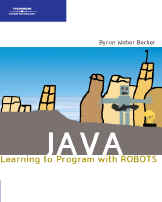
|
Installing the Library
| 1. |
Go back to the CD that came with the textbook and open the
directory named LibraryAndDoc. |
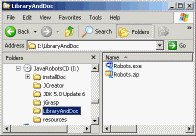 |
| 2. |
Double-click on Robots.exe. Click the Unzip button. A progress bar will appear in the
bottom of the dialog box. When it has finished, a completion dialog will
appear. Click OK and then click the Close button. |
 |
| 3. |
Open the Java directory (C:\java\). Verify that it contains the following folders:
jdk1.5jre1.5Robots- A folder corresponding to the IDE you installed.
Open the Robots directory. It should appear as shown on the right. |
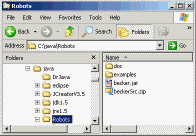 |
| 4. |
To finish setting up the IDE you installed, click the appropriate
link:
|
|
Contact:
bwbecker@learningwithrobots.com. |