Welcome to BIT 142
Welcome to BIT 142!
I look forwards to helping you learn programming and computer science in this course. I'm confident that with effort, optimism, and teamwork you can be successful, and I look forwards to helping you achieve that!
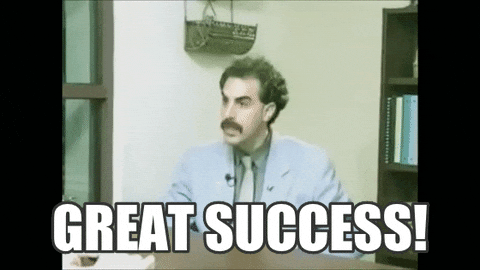
There's basically four goals for this lesson:
The course is divided up into Lessons, where each lesson lasts 1 week. You've got several goals for Lesson 01:
- Get familiar with the course
The 'Classroom Setup' category (listed in the page menu) makes sure that you'll understand stuff like how you get graded, that you understand how the in-person exams work,etc. - Get Visual Studio installed and start using it
Visual Studio is pretty big (multiple GIGAbytes) - downloading and installing it will take a while, so make sure to budget time for it. Once you've got it installed you'll start getting used to using projects, both brand new projects and the partially filled in 'starter projects' for this course - Start learning C#
This includes how to do I/O (Input/Output - getting input from the user, and printing message out to the user) in C#, as well as working with expressions - Wrap up the lesson
In these exercises you'll schedule enough time for yourself so that you can succeed in this class, hand in your work, and think about what you can do between this lesson and the next so that you'll be successful.
There's a lot to do in this lesson, but if you get started early, work hard, and seek help when you get stuck you can do it! Let's start now so you can build some positive momentum early!
How to work through each lesson
This website is mobile-ready. If you're viewing this page on a PC/Mac then you'll see the page menu down the right hand side of the page. If you're on a phone you'll need to tap the icon at the top right to see the menu. Either way, you do the work for this lesson by working your way down the menu
For each item, every student must read all material (both on the website and in the textbook), watch all videos, and DO ALL EXERCISES
Note that many (but not all) items are marked Required or Hand-in. These items may be graded (typically several, but not all, are graded). The difference is the 'Hand-in' items require you to modify a file that you later hand-in (mostly, these require you to write programs, and then hand those programs in). 'Required' items are work items that you must do but don't neccessarily have a file for you to hand in (such as posting a comment to a Canvas discussion forum).
You might want to skim through the section entitled Hand In Your Work for tips on how to organize your files.
Time Required
Students who are successful in this class typically need about 10-15 hours per week for studying and doing the exercises.
It's best to spread this out over the week - 2-3 hours a day is ideal. This will give you time to go get help
if you get stuck. This will also give you some leeway in case a task is harder than you expected.
Even more
important, this will give you time to think about what you're learning and to really absorb what you're working
on. Programming is a skill, like bicycling, or cooking, or speaking a new language. You need to practice it,
over and over, in order to get good at it.
Waiting to start work untill the day before something is due is the quickest way to fail this class. Start your weekly lessons AND your homework projects as soon as you can!
Get yourself up to speed on our core instructional technologies:
-
Please make sure that you have Slack installed, and then
join me and all your fellow students by following this link.(UPDATED
ON 4/6/2020: Link now goes to BIT 142 group, not
BIT 143)
There are additional instructions on the main page in Canvas for this course. -
Please make sure that you have Zoom installed; I will
announce office hours (including more detailed instructions
for joining office hours) around the start of the quarter..
There are additional instructions on the main page in Canvas for this course. - Make sure that you're comfortable using Canvas - there are additional instructions on the main page in Canvas for this course.