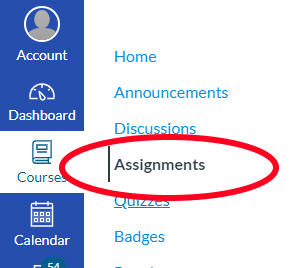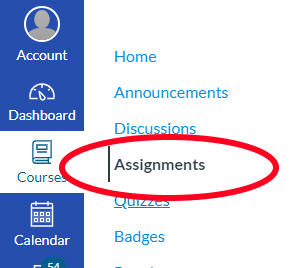How to hand in your work:
Within Canvas, in the left-hand column you'll find a link to this
course's Assignments. Click on that lnk, as pictured here:
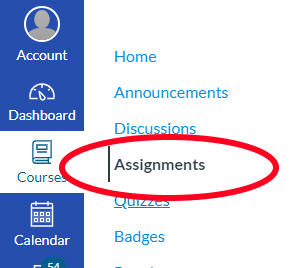
Within that page you'll find a category/group named "Weekly Exercises",
and within that you'll find an assignment for "Lesson 1".
Please hand in your work here for BOTH the weekly Exercises (PCEs) AND for
the Viewing Quiz/Video Outline for this Lesson.
There are no grades attached to this particular item - it exists only to
give you a single place to hand in all the work for this Lesson.
Grades are separately reported for the PCEs and also separately reported
for the Viewing Quiz/Video Outline (both are reported in the Canvas
gradebook)
What you need to hand in:
- You must upload a copy of the
instructor feedback file in your
upload.
There's an explanation in the file itself
explaining why you have to do this.
-
You must upload this file directly to Canvas - do NOT put it in the
.ZIP file (which is described below)
- You must rename the file so that :
- LASTNAME is replaced with whatever you used when you
registered and enrolled with the college.
I use this to help
me keep straight who uploaded what :)
- FirstNameOrNickname is replaced with your first name. If
you prefer to go by something else (a nickname) please feel free
to use that instead, if you'd like
- You must leave "INSTRUCTOR FEEDBACK" alone. Do NOT change
this.
My script/program will look for this in the file names
in order to know which files to replace :)
-
Web
Hand-In for post-class exercises and for homework:
Go to the
StudentTracker web app, and create an account
for yourself, and then "enroll" in the course.
Please submit
a .ZIP (and ONLY a .ZIP - not a .RAR,
.7z, etc) that contains any files that contain work that you want the instructor to grade.
This includes
(but may not be limited to:)
- You must upload a copy of the
instructor feedback file in your
upload, renamed as described above
(essentially, the file needs
to be named after you and it needs to contain "INSTRUCTOR FEEDBACK")
- the Program.cs file
- the video outline/viewing quiz .DOCX (or .PDF)
NOTE: This
- the EXAM_PLANS.DOCX (or .PDF)
- the HYBRID_STUDENT or ONLINE_STUDENT file
- for the 2020 Spring quarter
EVERYONE IS AN ONLINE STUDENT so you do NOT need to upload this.
- the ExpressionEvalExercise.docx file
- your schedule
- I'd love to hear your
feedback on this lesson. (Required)
- and any other files you wish to include
- Such as this
Personal Data Sheet (This is optional but helps me get
to know everyone. Please hand this in with as much information as you're comfortable sharing)
-
Do NOT put the INSTRUCTOR FEEDBACK file inside of any .ZIP files -
upload it to Canvas directly.
The following videos may be helpful (but you are not required to watch them)
-
VIDEO:
Using
StudentTracker
-
VIDEO:
How to .ZIP your homework into a single file
What if you didn't hand in your work on time?
Remember that you can use an extension to hand in your work slightly late (see the lecture 1 slides at the top of this page
for details).
Once you get the feedback (the grade) from the instructor you have a limited time to email
your missing work to the instructor (make sure to tell the instructor that you're using an extension).
You can use an extension if you forgot to hand in the entire .ZIP file, and you can
use the extension if you forgot to include an entire, specific file. You CANNOT use an
extension to revise work that you submitted and got a grade on.
A Suggestion For The Future: Organizing your work:
- Create a folder for each lesson, homework project, in-class work,
etc.
The 'vision' for the folder is that you will make sure
to put all the files for this lesson inside this folder,
whether you want me to grade it or not.
This
will make it easier for you to keep things organized if all your files
for Lesson 01 are in a single folder.
- If you've changed a file and you want me to grade it then
make absolutely sure to put it in the folder.
- OPTIONAL: Inside that folder create a subfolder to store any files
that you want to make copies of but don't contain any of your work
(Some people like to download copies of the files that describe the
homeworks, etc)
- When handing in your work FIRST create a .ZIP archive of the folder
that contains all your files.
Then, if you decided to create the
'optional folder for stuff you don't want graded' in the prior step, go
into the .ZIP file and delete that folder INSIDE THE .ZIP FILE.
By
deleting the copy inside the .ZIP file you leave the original alone in
case you make a mistake in deleting stuff.
- On Windows you can open and change the contents of the .ZIP file
by double-clicking on it, just like any other folder.
- I'm not sure how to do this on Mac; you may need to get creative
(for example, move the optional folder somewhere else, then .ZIP the
overall folder, then put the optional folder back
- At this point you're ready to hand in the .ZIP file.
StudentTracker does have a 1 MB limit on files; if you've got too many
files in your .ZIP file you may have to remove ones that do not contain
your work.
Why I suggest this:
Keeping all your for Lesson 01 in an overall 'Lesson 01' folder makes it
easier for you to stay organized; you don't have to worry about which
files to hand in because every file you worked on is in one place.
It's
ok to hand in extra files because I've got a bash shell script that will
delete most of the files that I don't want to look at. This helps eliminate
'noise' (extra, unused files that can be distracting) in your uploads so I
can focus on grading your work.