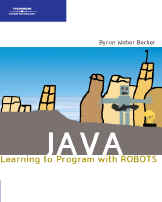
Installing Software For
Java: Learning to Program
with Robots
There are three basic steps to installing software to use with Java: Learning to Program with Robots. The steps outlined below and the software on the CD assume you are installing on a computer running Windows. If not, the basic steps still apply, but you will need to figure out the specifics on your own.
- Install the Java Development Kit. This is the software from Sun Microsystems, the creator of Java, that allows us to develop and run Java programs.
- Install an Integrated Development Environment, or IDE. There are many; you'll need to choose which one to install. Your instructor will likely have opinions on this matter. When you get to that step, we'll present a brief overview of the most popular IDEs for beginners, ordered from the least complex to use to the most complex.
- Install the software that Java: Learning to Program with Robots uses in its examples.
Use the links in the table of contents on the right to navigate through the steps.
Contact: bwbecker@learningwithrobots.com.

