Adding A File On GitHub:
The goal for this exercise is to make sure that you can use GitHub to add a new file to your remote git repo ("remote" means "the one on GitHub, instead of the one on your computer")
For this exercise you'll put a new file into the project and commit that change. This will allow you to add files to your program if you'd like.
This time we'll add the files to your repo on GitHub. This can be handy if you forget to add a file to your local repo and then realize that you want to hand something in later.
WARNING: Please keep in mind that GitHub.com is a website and so it is subject to change without notice. This may mean that the pictures below aren't quite accurate.
What you need to do for this exercise:
- Go to GitHub.com, log in and find your repo for this lesson.
- First, find a safe-for-work file to upload.
If you don't have any other ideas, what about downloading a picture of a cute cat? - Click on the button labeled 'Upload Files':
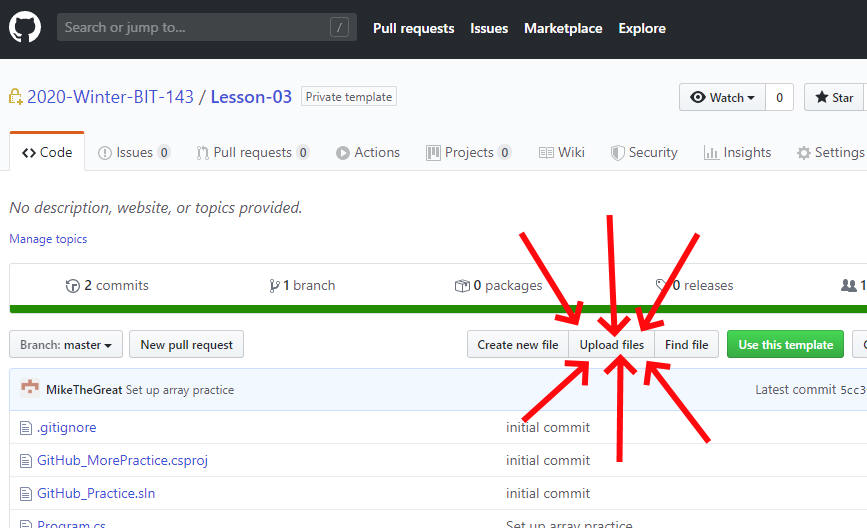
- Next you'll see the page where you can add file(s) to your repo:
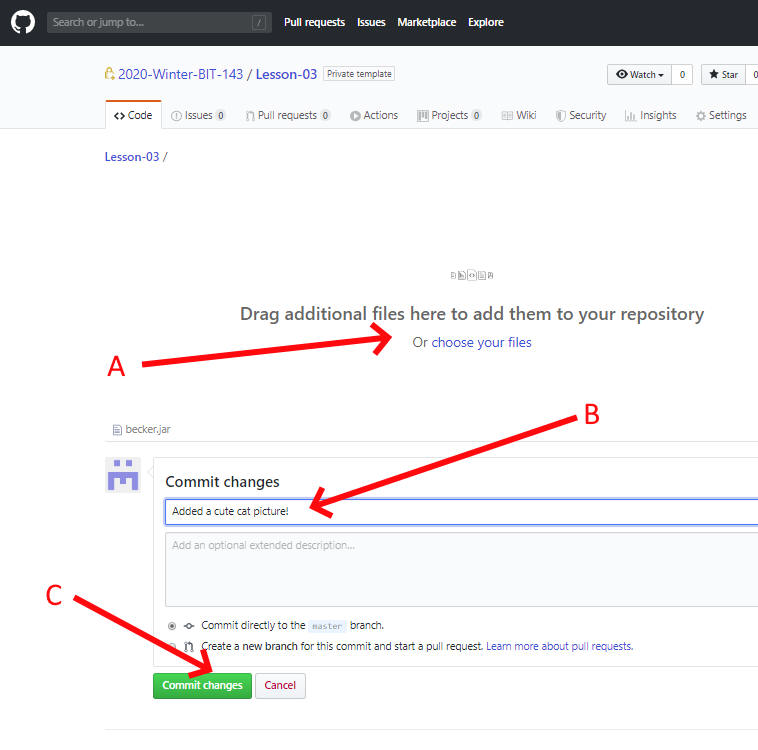
- First, add whichever file(s) you want to add
- Next, type in a commit message
- Click on 'Commit changes' to save your new file to the website.
- Because you're already working on
GitHub.com you don't need to push the changes from Visual
Studio - the changes are already on GitHub.
At this point you're done with this exercise!