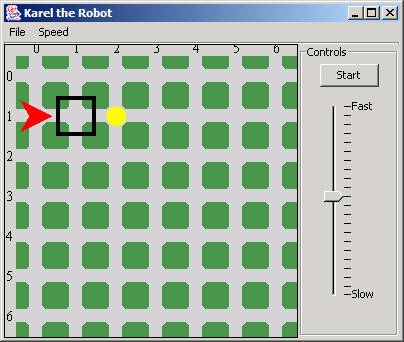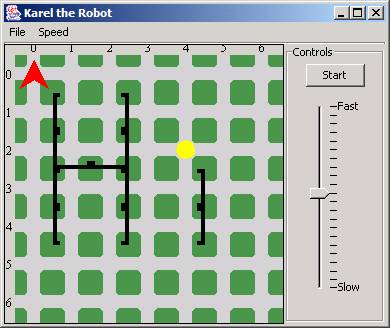Note: Please keep
the programs that you create today, in case you have a question about your
grades for the ICEs at the end of the quarter. When you're working with a
partner, each person should save their own, individual copy.
ICE #6: Setting up the City
ICE #6.1: The Basics
Start by using the computer to make a simple
city with nothing in it. You should start with the template that's available on
the website under e-Handouts, behind the link labeled Starting_Template.java,
delete lines 25 through 29, and then try and write all the code yourself, from
memory.
Write code to create a city named
seattle (remember that Java is case sensitive!), and within seattle,
create a robot named gretel. Put gretel in the second avenue from the
left, and third street from the top. Lastly, make sure to put seattle into a
window, so that when the program runs, you see everything
J
ICE #6.2: Some Walls
|
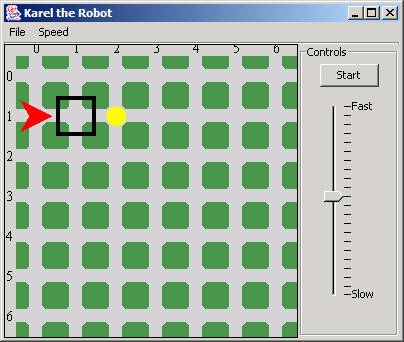 |
Use the code that you've created in ICE 6.1 as
a basis for doing this part. First, examine the picture (left), and
figure out which intersection the robot and the thing are located at.
Next, figure out how many walls there are, and which intersection
they're at.
You should then try to write out the Java code
that will generate the given city. Use the file that you created for
ICE 6.1 as a starting point, modifying it as needed. |
ICE #6.3:
|
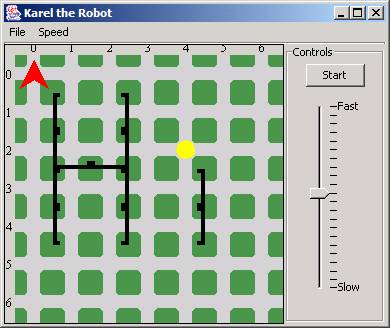 |
If you finish ICE 6.2 and still have time, try
creating the city pictured to the left. |