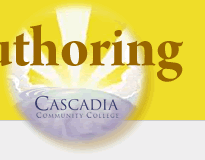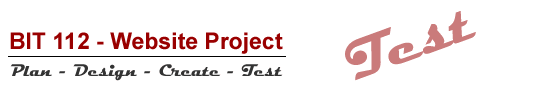
Website Testing
Validate Your HTML; Review other student sites
For your work, the testing process will have two parts: HTML/CSS Validation and a Quality Assurance Review (QA). You complete the validation process on your own site and complete the QA review of other students' sites.
HTML validation errors related to google fonts can safely be ignored
HTML/CSS validation uses a computerized checklist to carefully test the structure of a webpage and report errors. The official W3C validator is online at http://validator.w3.org/unicorn . The Dreamweaver program and the Web Developer toolbar also have a W3 validation menu option built into them.
Validate all the pages in you site and make any changes required to make you pages compliant with the HTML/CSS standards.- A Quality Assurance Review (QA) is another important part of testing a site. The process evaluates basic functionality, spelling, grammer, browser compatability, and clarity along with making sure the overall presentation fits the tone of the site. QA Testing also makes a list of known errors and issues needing correction.
Review three (3) other student personal websites from our class and send the author a report via canvas (find other student personal website projects at http://studentfolders.cascadia.edu/bit112/).
For each website you review:- Complete a Quality Assurance Review Form
- Record errors and issues on a Quality Assurance Corrections Form
( create a different form for each site you review based on this sample form for the PRZ website)
Upload the completed documents to your course portfolio
- Upload a copy of the completed QA Review Reports (three reports for a total of six documents) to canvas.
- Be sure your page is viewable at http://studentfolders.student.cascadia.edu/bit112/