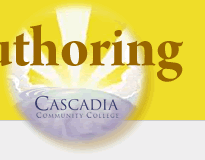Course Portfolio
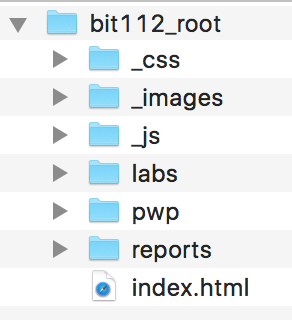
You will create a portfolio site for this class. It gives you practice creating web sites, loading, testing as well as allowing you to express your creativity while displaying the your accomplishments. I will use your portfolio site to grade your course work, so it is important to keep it current.
This exercise will take you through the process of creating a home page for your portfolio web site. You will also create the web site architecture.
Let's begin by considering the site architecture for for your portfolio site. It is important to organize your files in a folder or directory structure that makes sense and allows for growth of your site.
You are going to set up a root folder (in a location of your choice) that will eventually contain all the files and folders from your Course Portfolio. Create the files structures at right.
Be sure to include folders for common website elements like images, javascript files, and cascading style sheets called _images, _js, and _css respectively. We will be using these in future assignments.
Instructions
- Write the HTML required to create the home page for your Course Web Portfolio
- Upload the folders and the index page of your Course portfolio to your root directory on the webserver. DO NOT upload the root folder itself.
- Validate and test that your home page is visible in your student directory at http://studentfolders.student.cascadia.edu/bit112/