Implementing a Queue, starting from a SmartArray
The goal for this exercise is to both implement a circular Queue, as well as examine one use of object-oriented programming: using inheritance to specialize an existing class.
For this exercise, you need to create a subclass of the SmartArray class, named QueueOfInts. Your QueueOfInts class will need to support the Enqueue, Dequeue, Peek, IsEmpty methods. In order to do that, you will need to add a method to the SmartArray class – getSize.
All of the methods for both the SmartArray, and QueueOfInts classes, are described in more detail at the end of this document.
For this exercise, you are welcome to (and encouraged to) simply reuse your code for the SmartArray class from a prior exercise.
Here’s a quick, visual review of what a circular queue is. Let’s say
that your queue is implemented using an array of, say, 3 elements. When
the queue is created, there are zero items in the queue, and frontOfQueue and
backOfQueue are both zero:
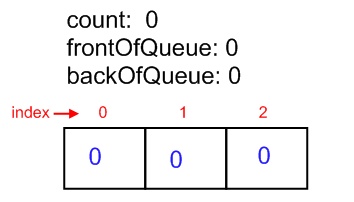
Next, let’s say you add the number 12 to the queue. Because there’s space available, you add 12 at the index specified by backOfQueue (i.e., slot 0) . Once you’re done, the queue now looks like:
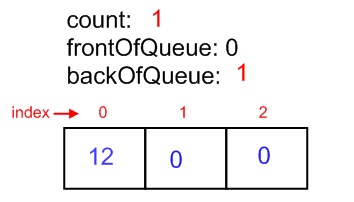
After adding -99 and 7 to the queue, the queue will look like:
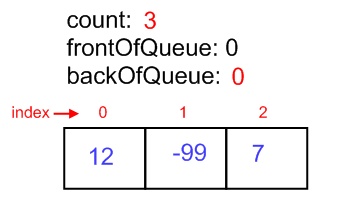
Note that backOfQueue has ‘wrapped around’ to be zero again, which is the
essence of a circular queue. At this point the queue is full, so we
can’t add anything more to it; let’s remove the first item in the queue (i.e.,
the item located at frontOfQueue). We’ll get this:
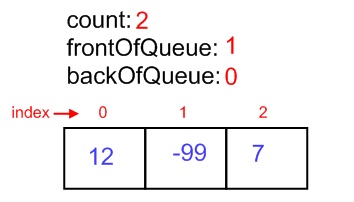
Count goes down to 2, as we expect, and frontOfQueue has been incremented
in preparation for the next time Dequeue is called. What’s interesting is
that while the value “12” has been returned to the caller of the Dequeue method,
and while it is considered to have been removed from the queue, we leave the
value 12 in slot 0. Why? Because frontOfQueue now holds the value 1, so we
will not return the contents of slot 0, AND because the next value that gets
added (at backOfQueue) will overwrite “12”. Thus, there’s no reason to
waste time replacing it with another value.
Let’s say that we add the value 111. Since there’s now space in the queue, we’ll add 111 at the location of backOfQueue, leaving us with:
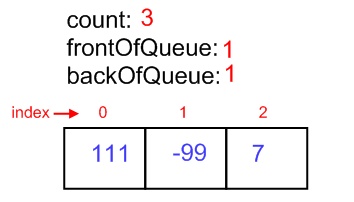
What you need to do for this exercise:
- For this exercise, you need to implement the
QueueOfIntsclass. A more detailed description of this class is included at the end of this document. This class should be found in the Student_Answers.cs file in a project named something like 03_PCE_StudentCode.- As part of this, you will need to add the
getSizemethod to theSmartArrayclass.
- As part of this, you will need to add the
|
SmartArray Data & Methods |
||
|
Data Field Name |
Type |
Description: |
|
|
Array of |
A reference to an array of integers. |
|
Note: all data fields should be marked private |
||
|
Unchanged Methods: |
||
|
These are unchanged from the prior implementation:
Default constructor,
|
||
|
New Method Name |
Returns |
Description/Parameters: |
|
|
An integer – the size, in number of elements, that the |
:) |
|
Note: all methods should be marked public |
||
|
QueueOfInts Data & Methods |
||
|
Data Field Name |
Type |
Description: |
|
|
|
How many items are currently stored in the queue. Note that this number can (and often will) be different from the size of the array – it's entirely possible to have a queue that's using an underlying array of size 5, but that queue only has 2 (or 0, or 1, or 3, or 4) items stored in the queue. |
|
|
|
If |
|
|
|
|
|
Note: all data fields should be marked private |
||
|
Method Name |
Returns |
Description/Parameters: |
|
<constructor> |
Nothing, by definition |
Allocates the array that the QueueOfInts will use to store the integers |
|
|
True, if the queue currently contains NO elements. False otherwise |
Return type says it all |
|
|
Returns nothing
· Will throw an OverflowException if the stack runs out of space in the underlying array |
Parameters: 1. An integer that is the value to be added to the front of the queue
This method will take the value given by the parameter, and add it to the
queue. Note that you are required to implement a circular queue.
You are required to implement a circular queue, even if your SmartArray class
automatically handles allocating extra space. |
|
|
Returns the top-most item on the stack.
Will throw an |
Parameters: 1. None
Note that this method, unlike |
|
|
Returns the top-most item on the stack.
Will throw an |
Parameters: 1. None
Note that this method, unlike
|
|
Note: all methods should be marked public |
||